Learning Hub
Building public awareness and training best practices of Damage Prevention are an essential part of the Texas811 Damage Prevention experience. The Texas811 Learning Hub houses videos and presentations on both.
If you are new to the 811 Process you can start with the 811 Process Video.
Locate notifications are created when a Damage Prevention Agent in the One-Call Center, or trained remote excavator draws an area on the digital map to visually capture the work site information. If the drawn map selection intersects the digital coverage area provided to Texas811 by the facility operator, this facility operator will receive a notification that excavation is planned near their registered lines.
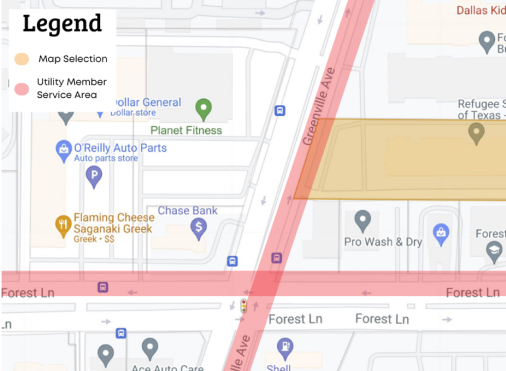
Notifications can be electronically delivered in several different ways in plain text or XML format:
In addition to the electronic delivery methods, Texas811 also offers emergency backup text alerts for Emergency and Digup tickets. Each of these delivery methods are collectively referred to as Receiving Sites.
Texas811 currently has a limit of two electronic receiving sites, as well as two text alert numbers per member code. A member code is a unique code that helps identify our members within our system.
Some example combinations of electronic receiving sites could be:
If more than two people need to receive electronic copies of notifications, we recommend contacting your IT Department to have them create a distribution email address.
Texas811 can also send a daily audit report to each receiving site. This report delivers at midnight and contains a list of all tickets received from the previous day.
For more information contact Stakeholder Support@Texas811.org.
The interactive ticket link is a URL link located on the excavator and utility member copy of the locate request notification. By clicking on the interactive link, you will have access to:
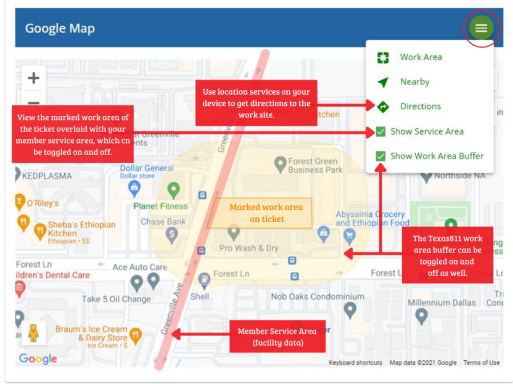
a. Detailed ticket information such as the excavator contact information, work location information, and list of utility members notified.
b. The work area marking based on directions and/or an address provided by the excavator, of the ticket overlaid with your mapping data. Excavators and other utility members do not have access to your mapping data on their copies
c. Access to use location services on your device to get directions to the worksite
d. Additional attachments like maps, .kmz or .kml files, photos or .jpg images provided by the excavator, if applicable.
e. Positive responses provided by Texas811 utility members (Positive Response is a service that provides utility members the capability of responding back to the one-call center to let excavators know if the work site has been marked or cleared by the Facility Operator).
Self-service options are available for Texas811 utility members through our online Portal. Utility members have the ability to perform advanced ticket searches, print tickets and respond to excavator requests for locates.

Advanced Ticket Searches
Custom Reporting
Positive Response
Print Locate Requests
Positive Response helps to eliminate unnecessary No Responses and gives you the capability of responding back to the one-call center with one click. Excavators can view your responses by logging into the Portal or by using the interactive ticket link located on their copy of the locate request. Excavators can also obtain your responses by calling our contact center. This feature can also interact with multiple ticket management systems.

An active Portal account is required to be able to respond to your one-call notifications. If you do not have an active Portal account, you may create one here.
After your Portal account has been created, you will need to complete our Positive Response Configuration Form. You will also need the member code associated with the configuration when completing this form. Your member code can be found on a one-call notification or by reaching out to StakeholderSupport@Texas811.org.
When you log into the Portal, it should automatically list your one-call notifications. To add a response, you will select the ticket you want to respond to and click add response. The response box will pop up and you can choose the response you need from there. Below is an overview of how your Portal account should look once it is configured for Positive Response as well as the various response options available to you.
Utility Member Positive Responses & Descriptions
Located - Facility Marked
Clear - No Conflict
In Conflict - Utility representative must be on site during excavation
Locate Delayed
Cannot Locate - Contact Utility
Located to Meter - Private property beyond meter
Cancelled
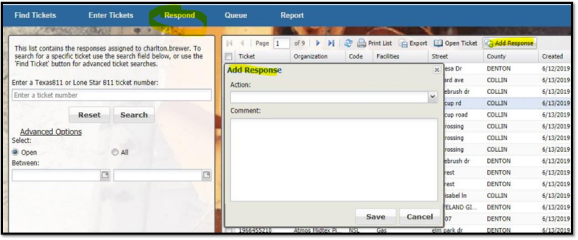
The one-call notification industry grew out of a need to protect underground utility facilities from accidental damage. Texas811 considers our Damage Prevention Outreach and Education programs an integral part of the same objective. For additional information, contact our Damage Prevention Managers.
In-person Safety Meetings
Texas811 provides Free employee safety meetings at your facility. Contact dpm@texas811.org to schedule with one of our 5 regional Damage Prevention Managers.
On-line Webinars
These Free 1-hour training webinars are conducted by Texas811 Damage Prevention Managers, thoroughly addressing the regulatory requirements of the "Call Before You Dig" process from start to finish. Whether you are in management, support staff, or in the field, there is a session to meet your needs scheduled throughout the week.
| Register Here | Tuesday Webinars Instructor - Jesse Torres |
| Register Here | Wednesday Webinars Instructor - Tina Sanders |
| Register Here | Friday Webinars Instructor - Ketha Molina |
| Register Here | Proceso de Excavación Seguro paratodos los Servicios Públicos Instructor - Jesse Torres |
| Register Here | Thursday Webinars Instructor - David Ferguson |
Locate notifications are created when a Damage Prevention Agent in the One-Call Center, or trained remote excavator draws an area on the digital map to visually capture the work site information. If the drawn map selection intersects the digital coverage area provided to Texas811 by the facility operator, this facility operator will receive a notification that excavation is planned near their registered lines.
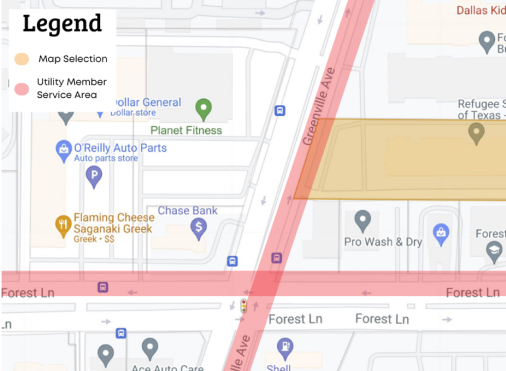
The interactive ticket link is a URL link located on the excavator and utility member copy of the locate request notification. By clicking on the interactive link, you will have access to:
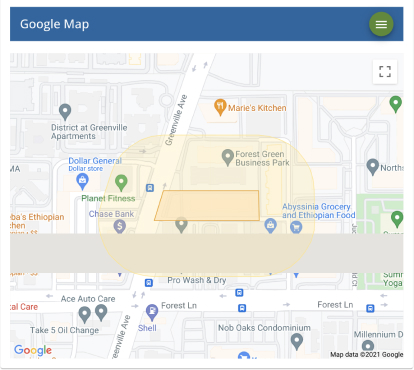
a. Detailed ticket information such as the excavator contact information, work location information, and list of utility members notified.
b. The work area marking based on directions and/or an address provided by the excavator, of the ticket overlaid with your mapping data. Excavators and other utility members do not have access to your mapping data on their copies
c. Access to use location services on your device to get directions to the worksite
d. Additional attachments like maps, .kmz or .kml files, photos or .jpg images provided by the excavator, if applicable.
e. Positive responses provided by Texas811 utility members (Positive Response is a service that provides utility members the capability of responding back to the one-call center to let excavators know if the work site has been marked or cleared by the Facility Operator).
Positive Response helps to eliminate unnecessary No Responses and gives you the ability to view electronic responses from Utility Members. You can view your responses by logging into the Portal or by using the interactive ticket link located on your copy of the locate request. You can also obtain Utility Member responses by calling our contact center.

An active Portal account is required to be able to respond to your one-call notifications. If you do not have an active Portal account, you may create one here.
When you log into the Portal, select Find Tickets. Next, you’ll enter your ticket number into the ticket number field and select search. At the top of each ticket, you will see the list of utility members that have provided an electronic response. **Please note that not all Utility Members have opted into providing electronic responses.
Utility Member Positive Responses & Descriptions
Located - Facility Marked
Clear - No Conflict
In Conflict - Utility representative must be on site during excavation
Locate Delayed
Cannot Locate - Contact Utility
Located to Meter - Private property beyond meter
Cancelled
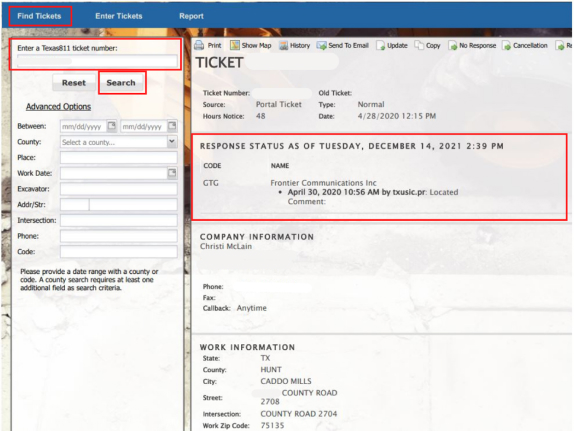
As described in Texas Administrative Code 18.2 (21), a tolerance zone is half the nominal diameter of the underground pipeline plus a minimum of 18 inches on either side of the outside edge of the underground pipeline on a horizontal plane.
Texas Administrative Code 18.10 - Excavation within Tolerance Zone
(a) An excavator shall comply with the requirements of Texas Health & Safety Code, Subchapter H, relating to Construction Affecting Pipeline Easements and Rights-of-Way.
(b) When excavation is to take place within the specified tolerance zone, an excavator shall exercise such reasonable care as may be necessary to prevent damage to any underground pipeline in or near the excavation area. Methods to consider, based on certain climate or geographical conditions, include hand digging when practical, soft digging, vacuum excavation methods, pneumatic hand tools. Other mechanical methods or other technical methods that may be developed may be used with the approval of the underground pipeline operator. Hand digging and non-invasive methods are not required for pavement removal.

In-person Safety Meetings
Texas811 provides Free employee safety meetings at your facility. Contact dpm@texas811.org to schedule with one of our 5 regional Damage Prevention Managers.
On-line Webinars
These Free 1-hour training webinars are conducted by Texas811 Damage Prevention Managers, thoroughly addressing the regulatory requirements of the "Call Before You Dig" process from start to finish. Whether you are in management, support staff, or in the field, there is a session to meet your needs scheduled throughout the week.
| Register Here | Tuesday Webinars Instructor - Jesse Torres |
| Register Here | Wednesday Webinars Instructor - Tina Sanders |
| Register Here | Friday Webinars Instructor - Ketha Molina |
| Register Here | Proceso de Excavación Seguro paratodos los Servicios Públicos - Test Instructor - Jesse Torres |
| Register Here | Thursday Webinars Instructor - David Ferguson |
As described in Texas Administrative Code 18.2 (21), a tolerance zone is half the nominal diameter of the underground pipeline plus a minimum of 18 inches on either side of the outside edge of the underground pipeline on a horizontal plane.
Texas Administrative Code 18.10 - Excavation within Tolerance Zone
(a) An excavator shall comply with the requirements of Texas Health & Safety Code, Subchapter H, relating to Construction Affecting Pipeline Easements and Rights-of-Way.
(b) When excavation is to take place within the specified tolerance zone, an excavator shall exercise such reasonable care as may be necessary to prevent damage to any underground pipeline in or near the excavation area. Methods to consider, based on certain climate or geographical conditions, include hand digging when practical, soft digging, vacuum excavation methods, pneumatic hand tools. Other mechanical methods or other technical methods that may be developed may be used with the approval of the underground pipeline operator. Hand digging and non-invasive methods are not required for pavement removal.
